Clover Club FAQ
Pick and choose different options to customize your Clover Club membership! You can choose from:
- Unlimited coffee: includes pour-overs, decaf, and iced coffee drinks; does not include espresso drinksc
- Breakfast: 2-5 breakfast items per week, plus an optional 2-5 drinks per week
- Lunch/Dinner: 2-5 lunch entrees per week, plus an optional 2-5 sides per week, plus an optional 2-5 drinks per week
Click through the different options in the “Club” section of the app to see pricing and discount levels! Here is a basic breakdown:
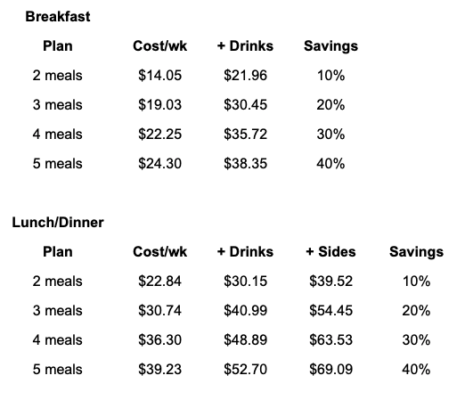
Lunch/dinner entrées (available from 11am to close, 7 days a week) include any sandwich, platter, or soup up, with the exception of a $0.77-$1.48 upcharge for the Impossible Meatball sandwich and platter.
Lunch/dinner sides (available from 11am to close, 7 days a week) include all sides (cup of soup, salads, french fries, mini sandwiches, hummus, desserts, etc.) with the exception of an up-charge for the Falafel Skewers.
Drinks (available from open to close) include any house made beverage with the exception of espresso drinks (which are currently only available at NTV & HSC)
Breakfast items (available from open to 10:59am, currently Monday thru Saturday, M-Sunday at NTV) include all items with the exception of a $2.20 up-charge for the Impossible Sausage Egg and Cheese sandwich.
Yes!
- 4 gift meals each month that you can send to friends! (does not apply to coffee club)
- A personal dashboard where you can see your Clover food stats, including how much $ you’ve saved on meals since becoming a member, how much of your $ is going to local farmers, and what your most-loved items on our menu are.
- And more! Stay tuned for surprises…
Your Clover Meal Club membership begins on whichever day that you hit “subscribe”, and then will renew on that day each month. So for example, if you join on March 8, your next billing cycle will begin April 8.
- Go to your Clover Club dashboard (in the “Account” section of the app) and hit the “Edit Plan” gear icon in the top right.
- Edit your plan as needed – you can change # of meals per week for breakfast and lunch/dinner, and toggle on/off the unlimited coffee plan.
- Scroll down to the bottom, and click the “Activate Plan” button! Your new plan will be pro-rated accordingly, and you will see the adjustments in the following billing cycle.
- Go to your Clover Club dashboard (in the “Account” section of the app) and hit the “Pause Your Plan” button.
- Use the toggle buttons on the right-hand side of the calendar to pause individual weeks (cannot pause the current week, but can pause any future entire weeks).
- Your bill will be pro-rated accordingly, and you will see the adjustments in the following billing cycle.
You can pause a full week any time up til the week begins on Monday. Once the week has begun you will no longer be able to pause the week.
Please note that after you pause, any paused weeks you had previously paid for will roll over into subsequent months as prorated credit.
- Go to your Clover Club dashboard (in the “Account” section of the app) and hit the “Edit Plan” gear icon in the top right.
- Scroll to the bottom of your screen, and click on the link that says “cancel your membership here”
- Once you confirm, your membership will be canceled at the end of the current billing cycle. You will continue receiving the credits that you had already paid for that month, but will not receive any new credits at the end of that month.
Please note that if you have any remaining credit from PAUSED weeks, those credits will remain on your account and will be given back to you as credit after you rejoin the Clover Club membership. The weeks must be paused in order to be credited (if you cancel your membership without pausing the remaining weeks, you will still receive meals during those weeks as part of the remainder of your membership)
Yes! For instances such as wanting to have 2 sandwiches, soups, salads, lemonades etc. for a meal, or wanting to save a couple trips by ordering a meal in advance, you can definitely redeem multiple credits in the same order. However, please refrain from using your credits to regularly buy meals for friends, coworkers, etc – the Meal Club is intended for individual use and has to stay that way in order for us to continue being able to have it as an option. Thanks for understanding!
The Meal Club is intended for individual use and has to stay that way in order for us to continue being able to have it. Of course, if you wanted to share the occasional treat with a friend (eg. sharing fries at lunch!) or if every so often you have a meal left over at the end of the week that would otherwise go to waste, those can be exceptions! Otherwise please refrain from using your credits to regularly buy meals for friends, coworkers, etc. Violating this rule can result in you getting banned from the Meal Club. Thank you for understanding!
Welcome to the Clover Club!! If you join in the middle of the week (our week begins on Monday and ends on Sunday) then the credits you receive will still expire Sunday at midnight. However due to the way we structure our billing, these first credits are actually more like extra/bonus credits rather than counting as 1 full week of paid meals. We structure our billing to make this as favorable for club members as possible.
Meal boxes are their own separate subscription, Clover Club credits can only be redeemed for restaurant items.
